
The Journey in Web Development and Graphic Design: From Process to Proficiency
The project involved developing a professional portfolio website using WordPress and a customized theme. The website showcased my skills, achievements, and previous work to potential clients, employers, and collaborators. It had a user-friendly structure, customized design elements, essential features, and SEO considerations.
It included creating pages for an about me section, portfolio gallery, resume/CV, contact page, and potentially a vlog section in ASL (American Sign Language).
+ HTML
+ CSS
+ JavaScript
+ PHP
+ MySQL
+ WordPress (CMS)
+ jQuery
+ Adobe Photoshop
+ Adobe Illustrator
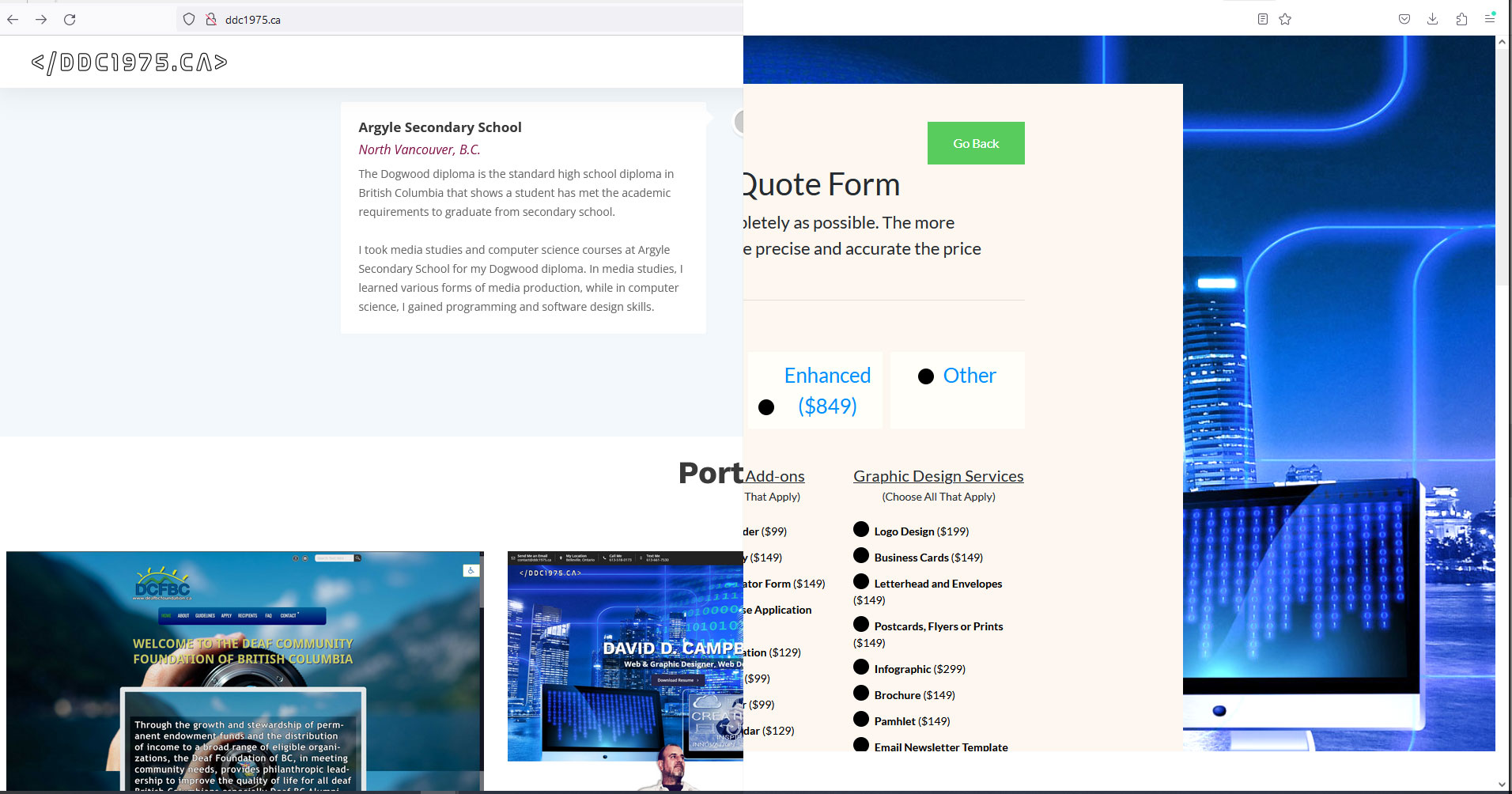

I have created several portfolio websites over the years to showcase my work. You can view some of my older websites by clicking the links below:
| Historical Site Versions of DDC1975.ca |
|---|



Explore my portfolio, once filled with Flash and ActionScript brilliance, which no longer display them on the internet, but here are the set up layout. From captivating animations to immersive multimedia, it showcases my expertise developed during my diploma program, including advanced Flash and ActionScript courses. Although Flash is no longer mainstream, these projects demonstrate my historical proficiency and my ability to adapt to modern tools like Adobe Animate.

Explore a comprehensive portfolio that showcases my expertise in web technologies, cultivated through rigorous coursework at the British Columbia Institute of Technology (B.C.I.T.). Dive into a collection of projects demonstrating mastery in HTML and CSS, including responsive design, modern layouts, and old codes (Possibly a few errors. :) ).

Discover a portfolio that illustrates my artistic finesse and technical prowess, honed through my studies at the British Columbia Institute of Technology (BCIT). Showcase my proficiency in Adobe Photoshop and Illustrator through a stunning array of graphic design projects, ranging from logos to digital artwork.
In this portfolio, I've embarked on a journey that spans from my earliest web endeavors to my formal education at B.C.I.T., culminating in a diploma in web technologies. Through past websites, old versions, and numerous assignments, I've not only honed my skills but also witnessed the evolution of web technology. However, this is not the end; it's just a checkpoint. I'm committed to the ever-changing landscape of the web, embracing every opportunity to learn, adapt, and evolve. The journey continues, and I'm excited to see where it takes me next.